When the event begins, join the event lobby by selecting the “Enter” button found on your dashboard.

You can view your upcoming interviews under the “Upcoming” section
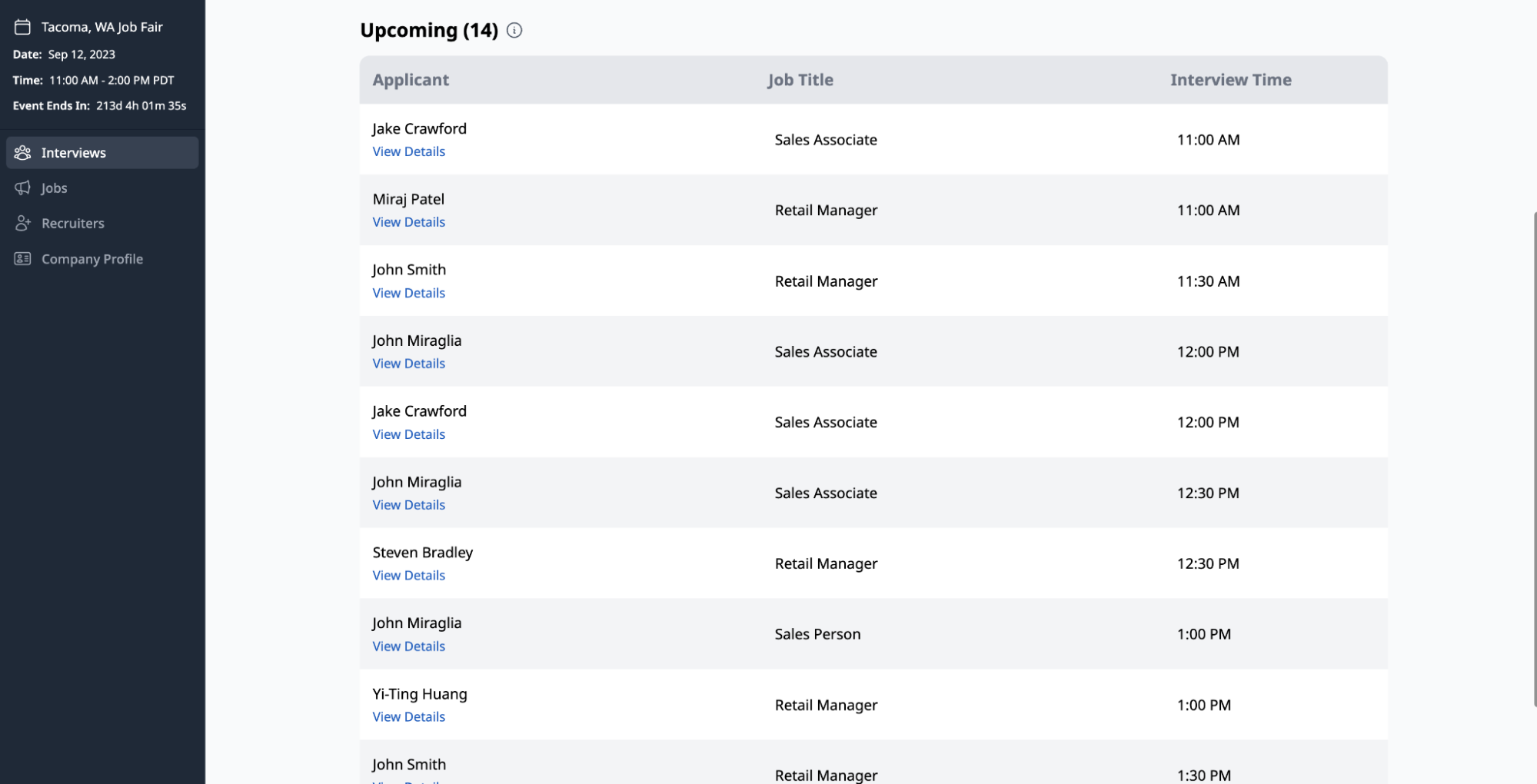
When an applicant joins the interview room, you will see their name appear under the “Interview Room” with the option to “Join Interview”.
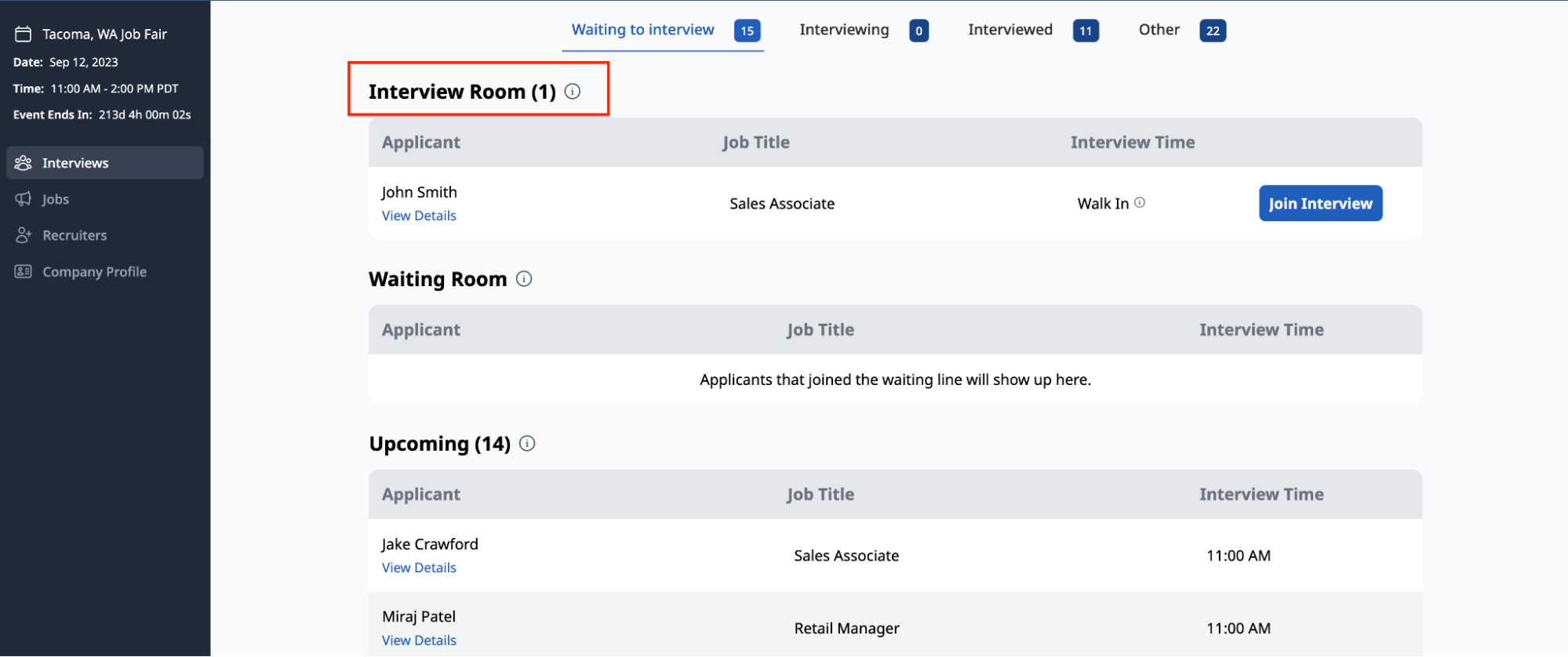
Applicants in the “Waiting Room” are candidates that are online and next in line to interview.
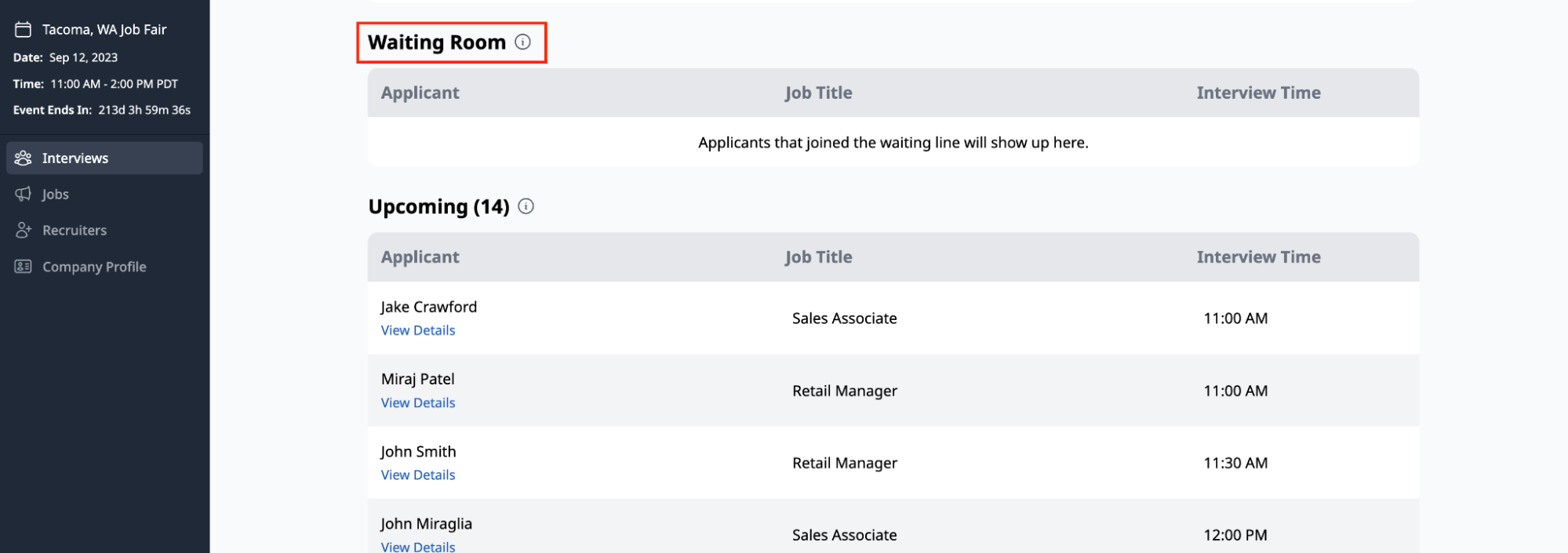
Applicants in the “Pending” section are new candidates that are requesting interviews. These candidates will need to be accepted/rejected before they can join the interview room.
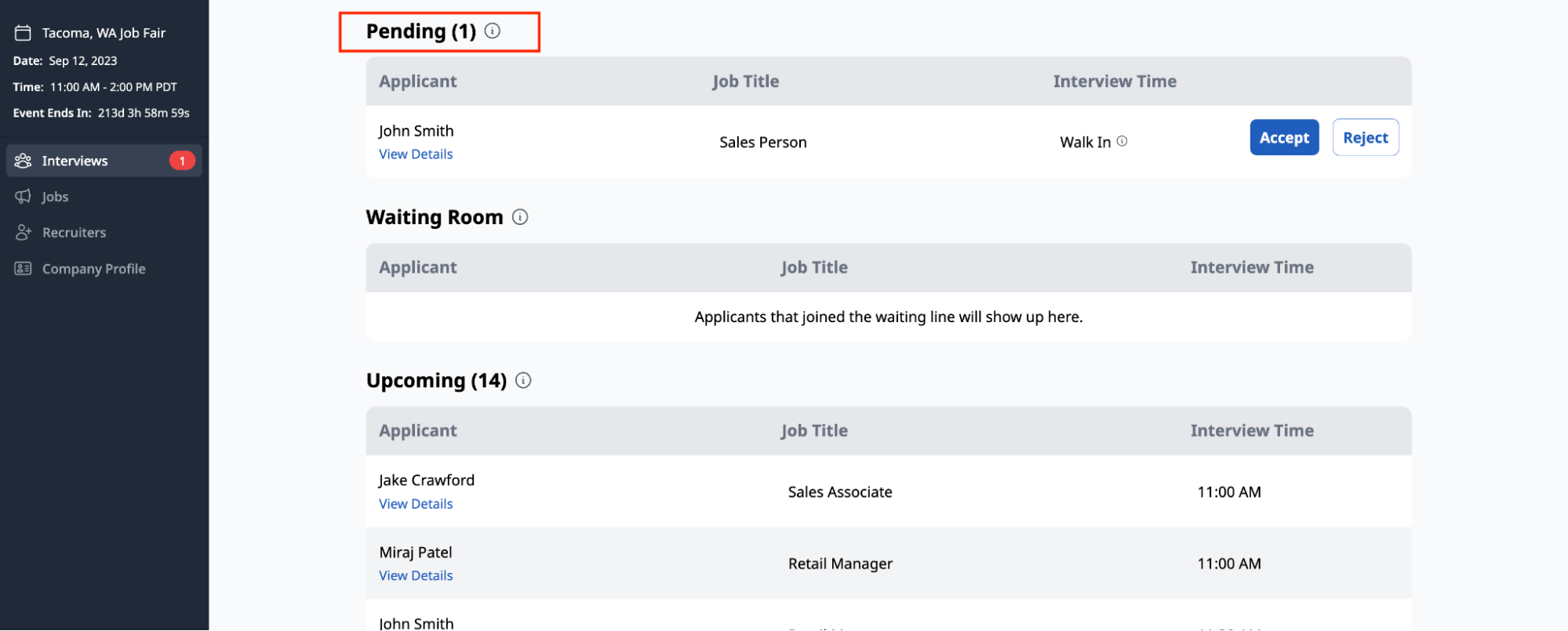
After the interview concludes, you may review the candidate under the “interviewed” tab:
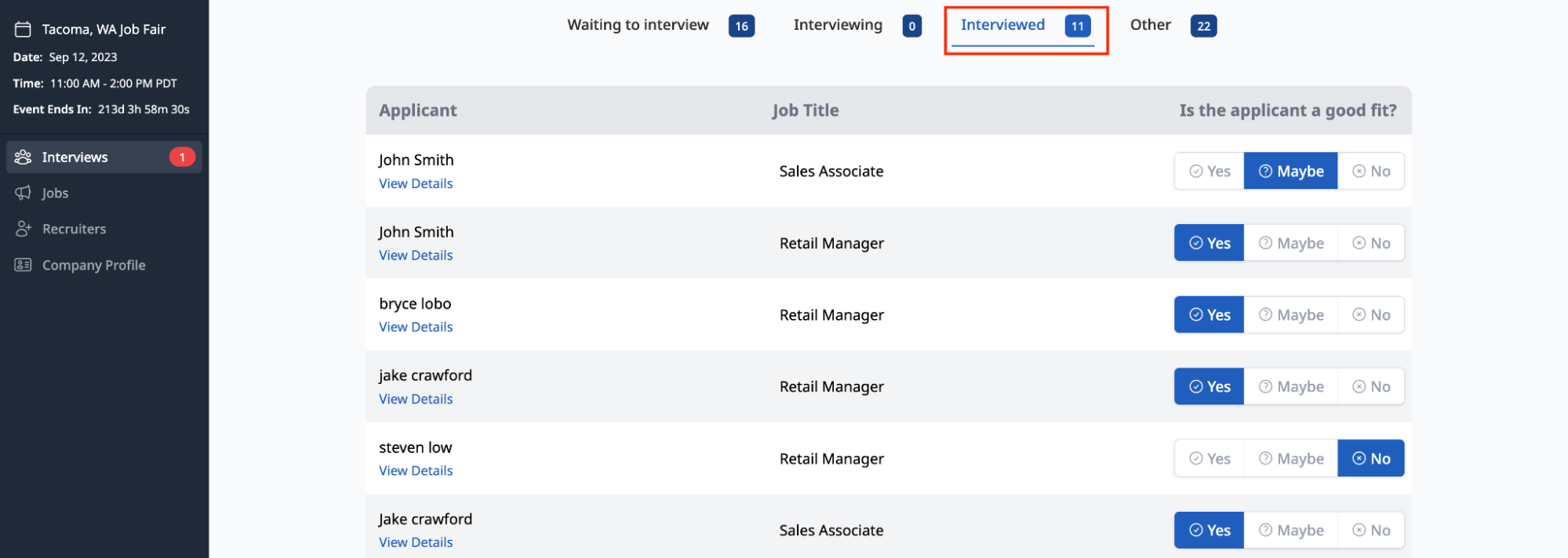
More Resources
Feel free to reach out to us at info@jobfairx.com in case you have questions or need assistance.