After an event concludes, you will have access to view and download candidates’ data. Navigate to the “Past Event Reports” tab found within your dashboard. Select “View Event Report”
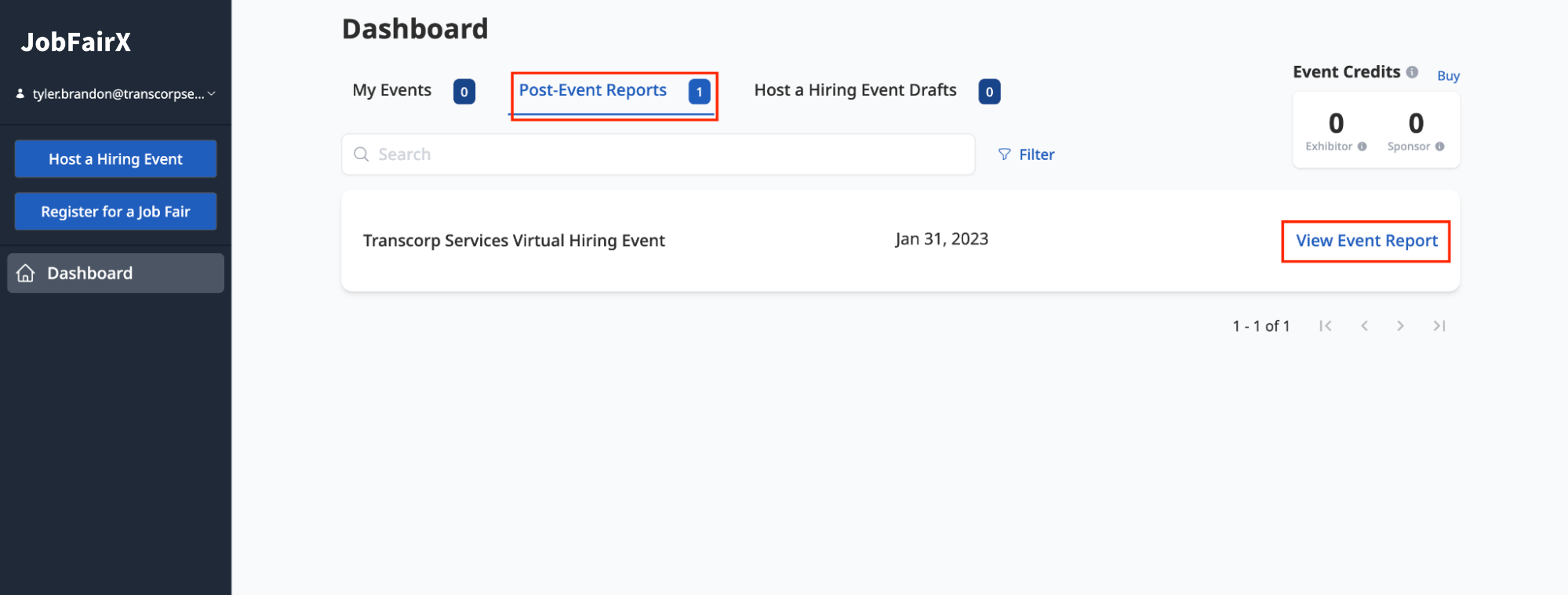
You can view and download candidates’ data based on a number of different filter and export options.

Feel free to reach out to us at info@jobfairx.com in case you have questions or need assistance.