If you have not already set up your organization’s profile, please refer to: How to set up your Organization’s profile
To update your organization’s profile, navigate to your dashboard and select “View Company Profile”

Within your profile, you will see the option to edit your profile, this includes all company details.
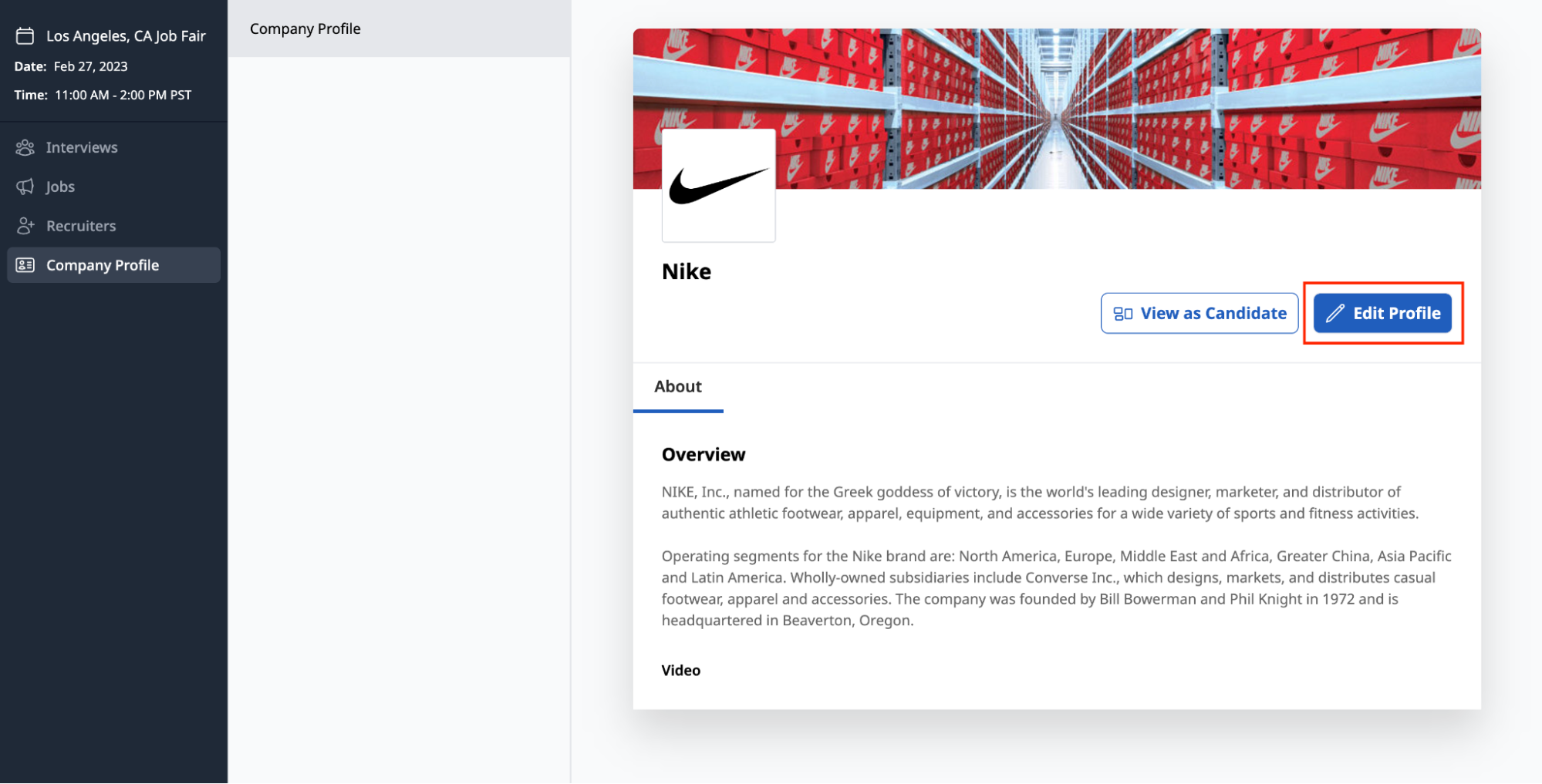
To view a preview of your company profile in the eyes of participating candidates, select “View as Candidate”.

Feel free to reach out to us at info@jobfairx.com in case you have questions or need assistance.