Learn how to enter the event here.
The event lobby consists of all the jobs and companies available at the event.
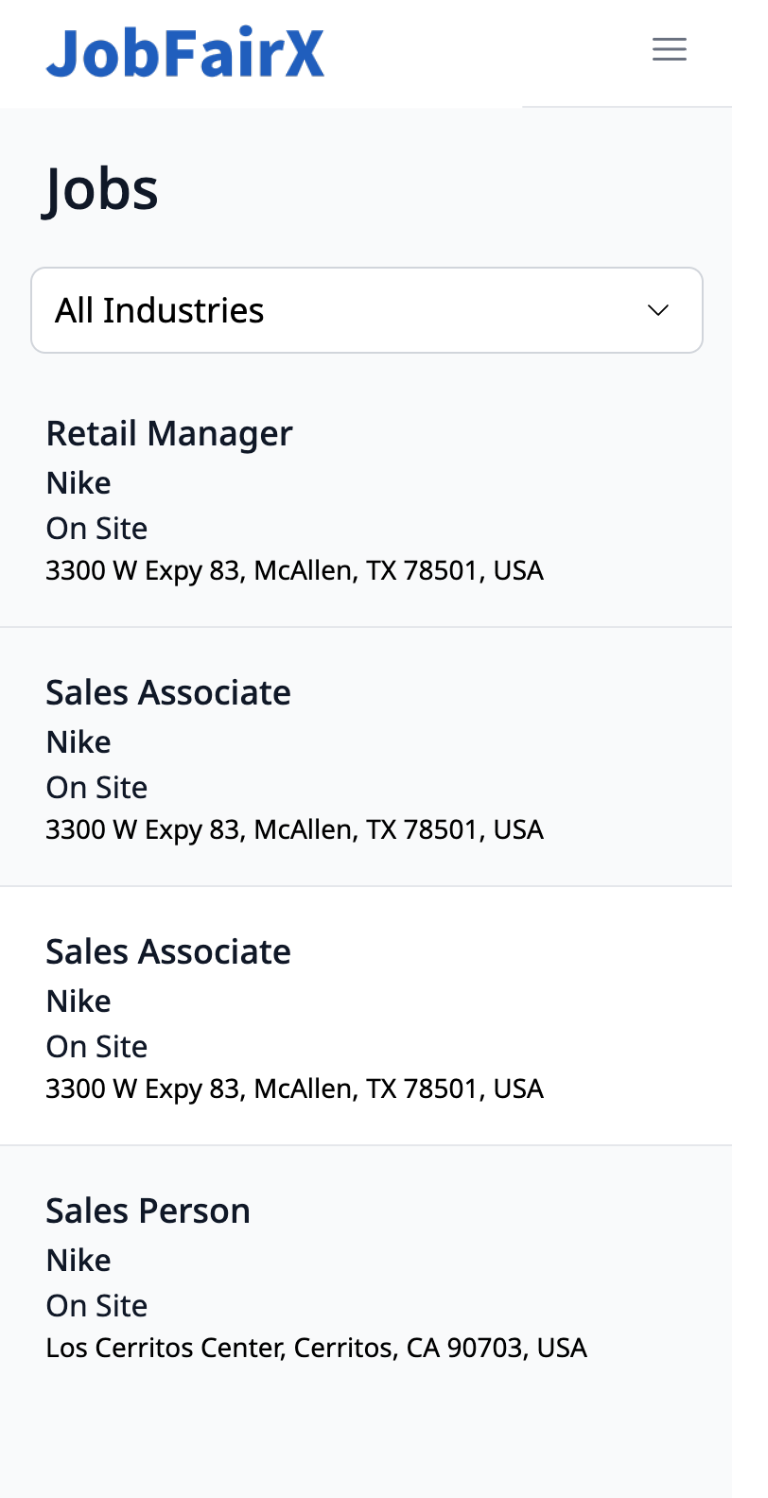
You can view available jobs and schedule an interview for any time during the event. To View information regarding each company, select the “Company Profile” tab.
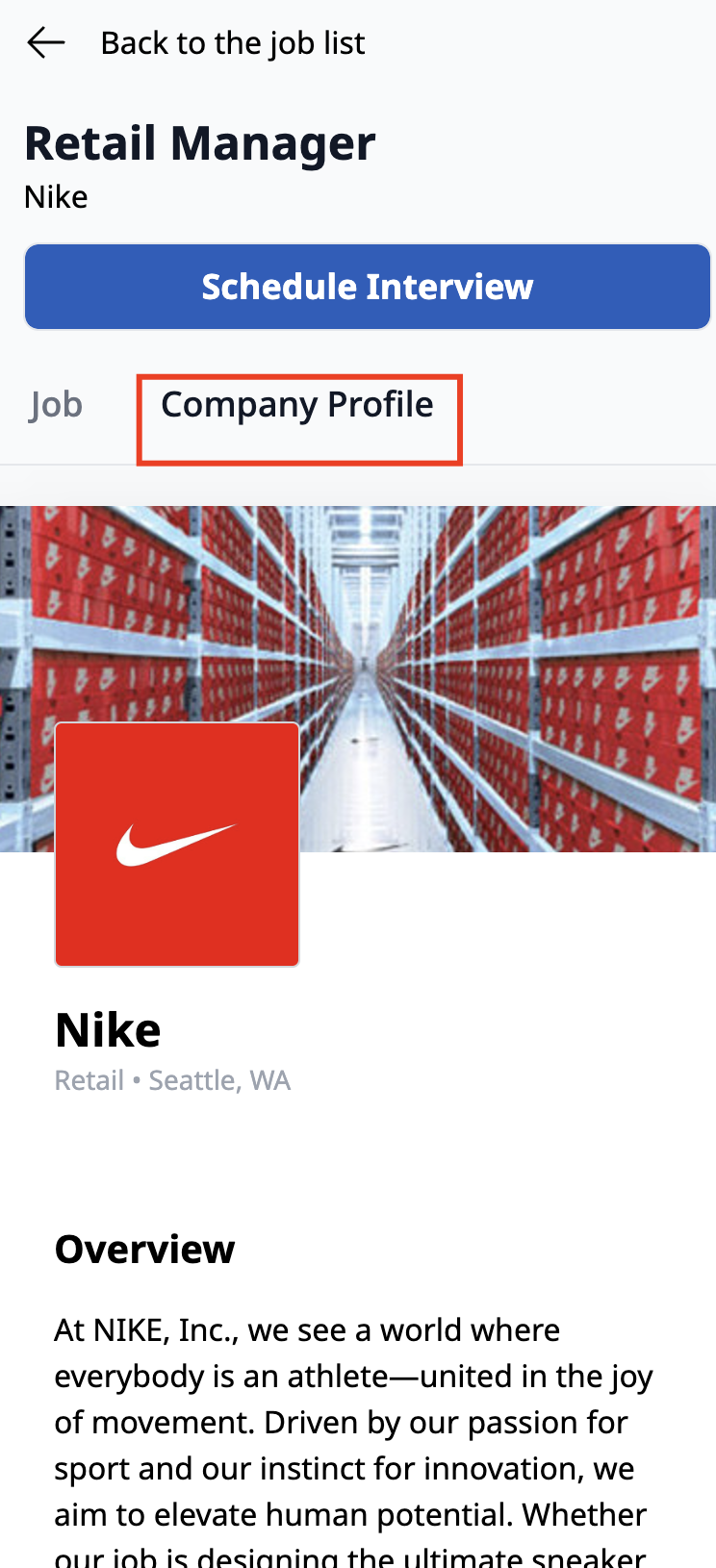
You can message an attending company by selecting the “Messages“ tab.
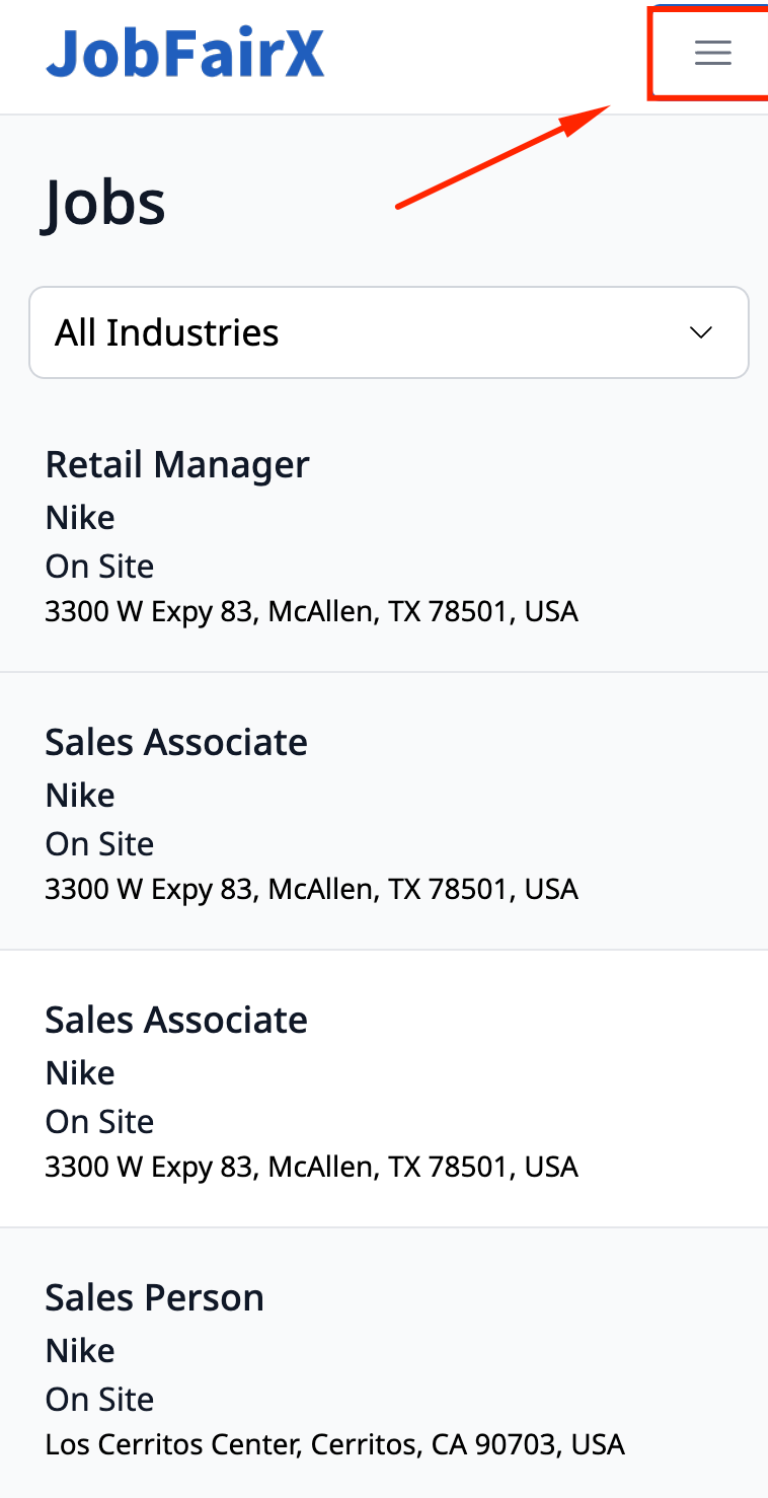
Select “Messages“
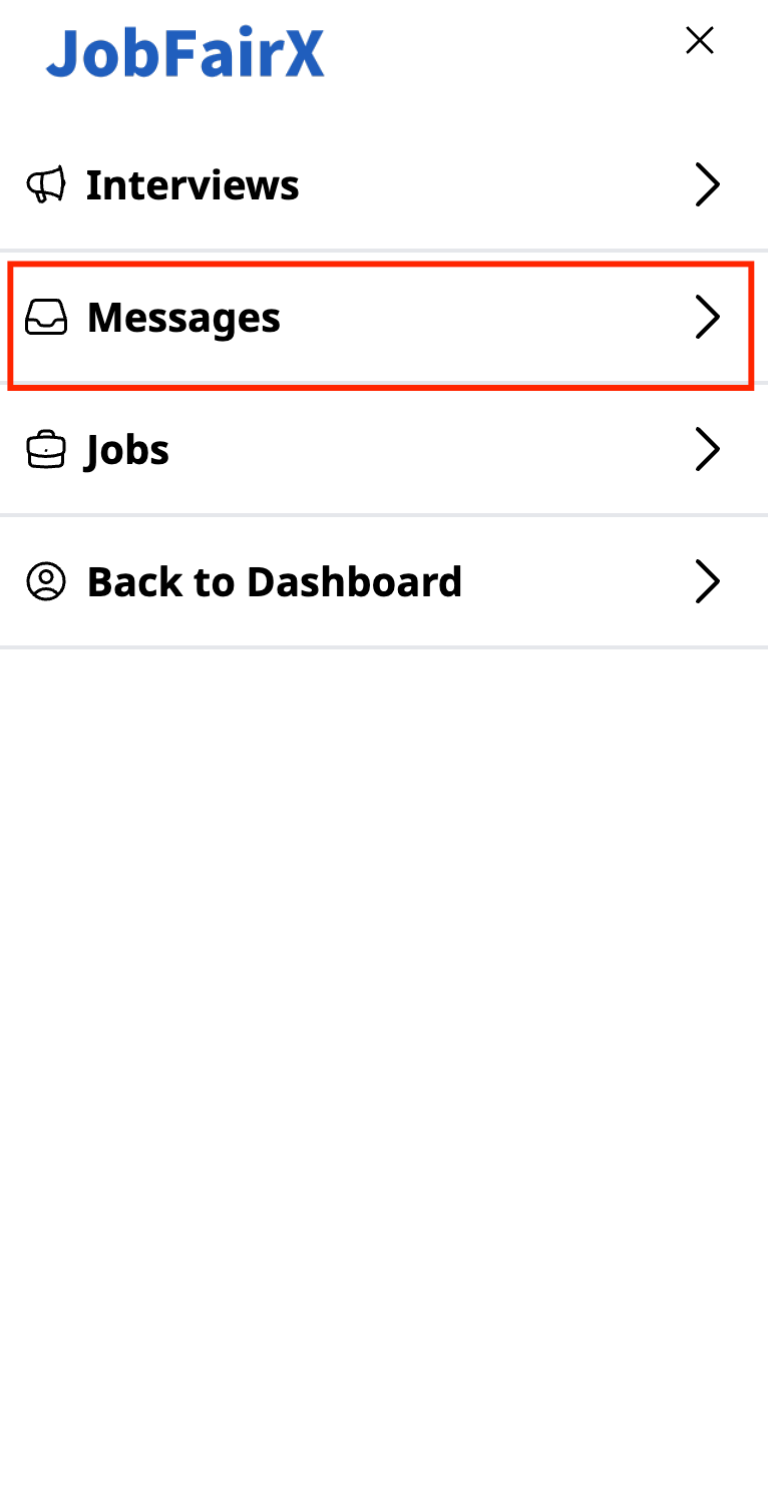
Select the company you would like to chat with.
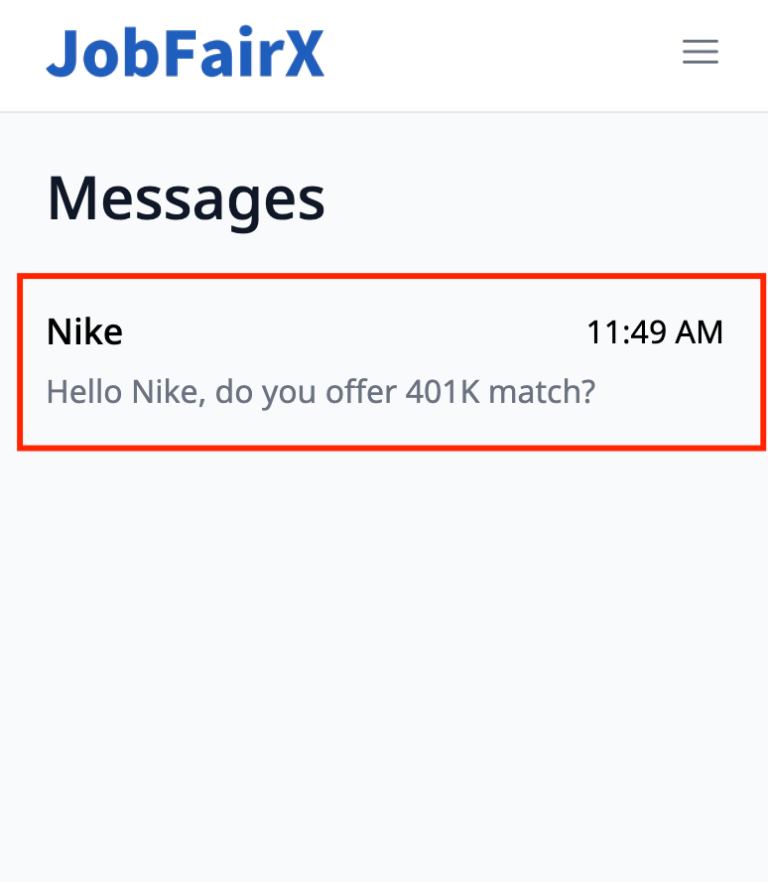
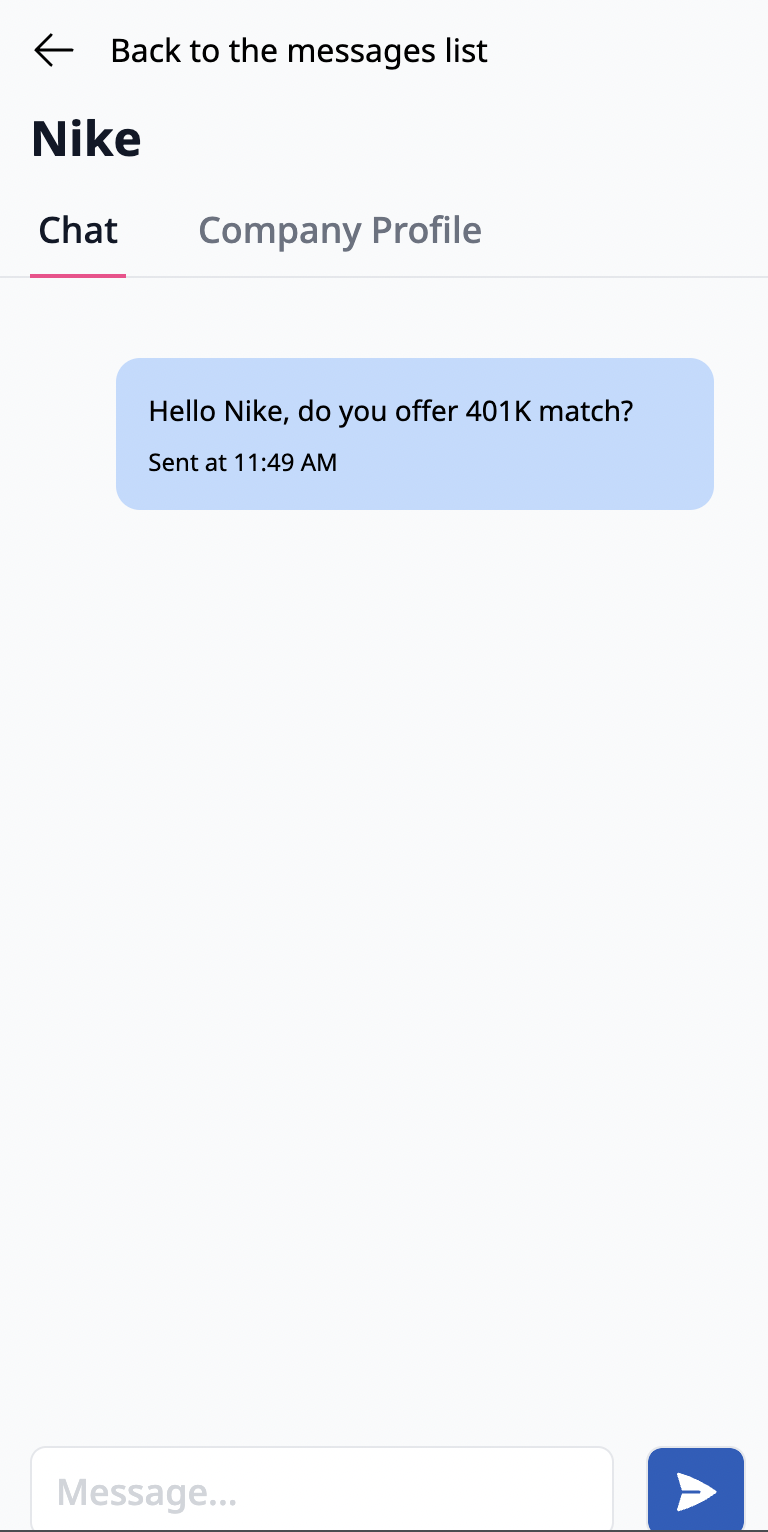
Additional Resources:
If you cannot sign in, try resetting your password here.