Your profile allows employers to learn more about you and invite you to interview for their open positions.
To set up your profile, navigate to your dashboard and select “Profile”.
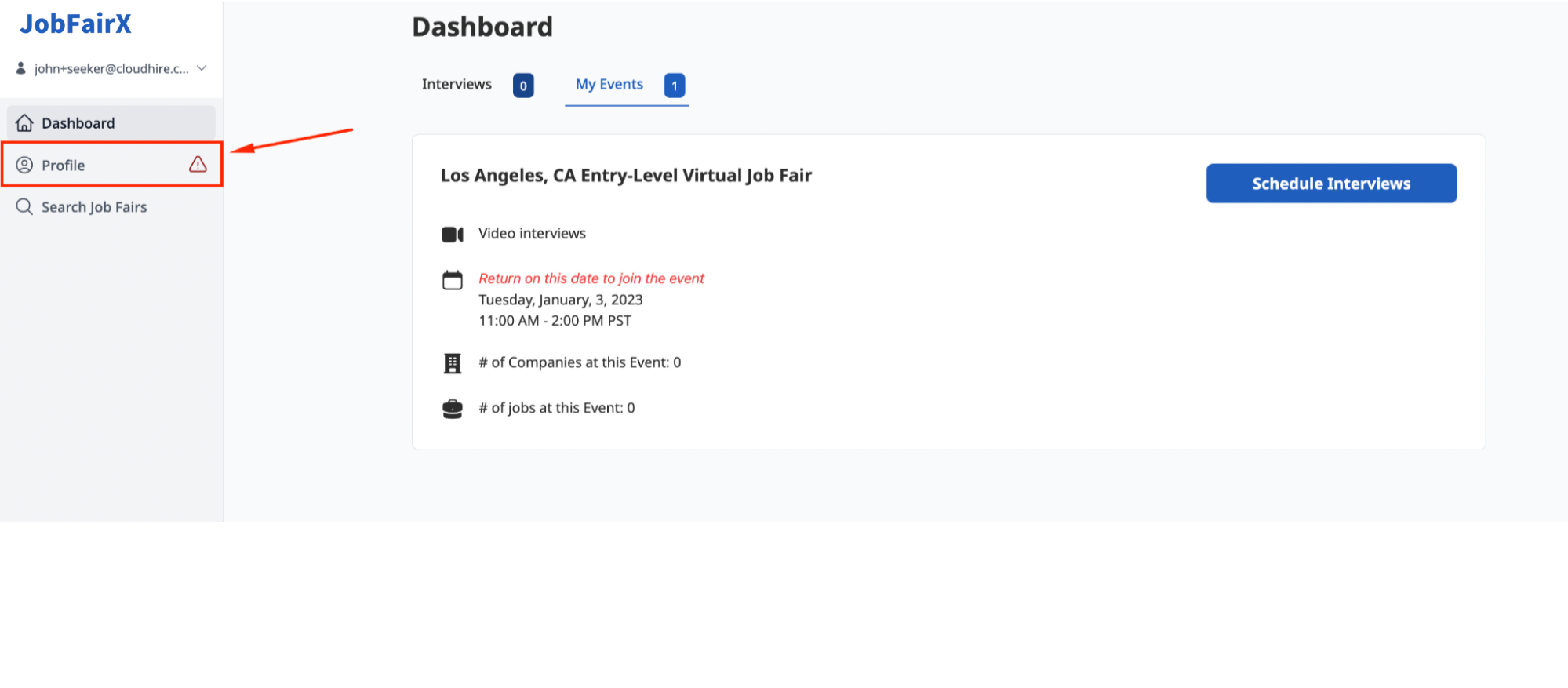
Select “Setup your profile“
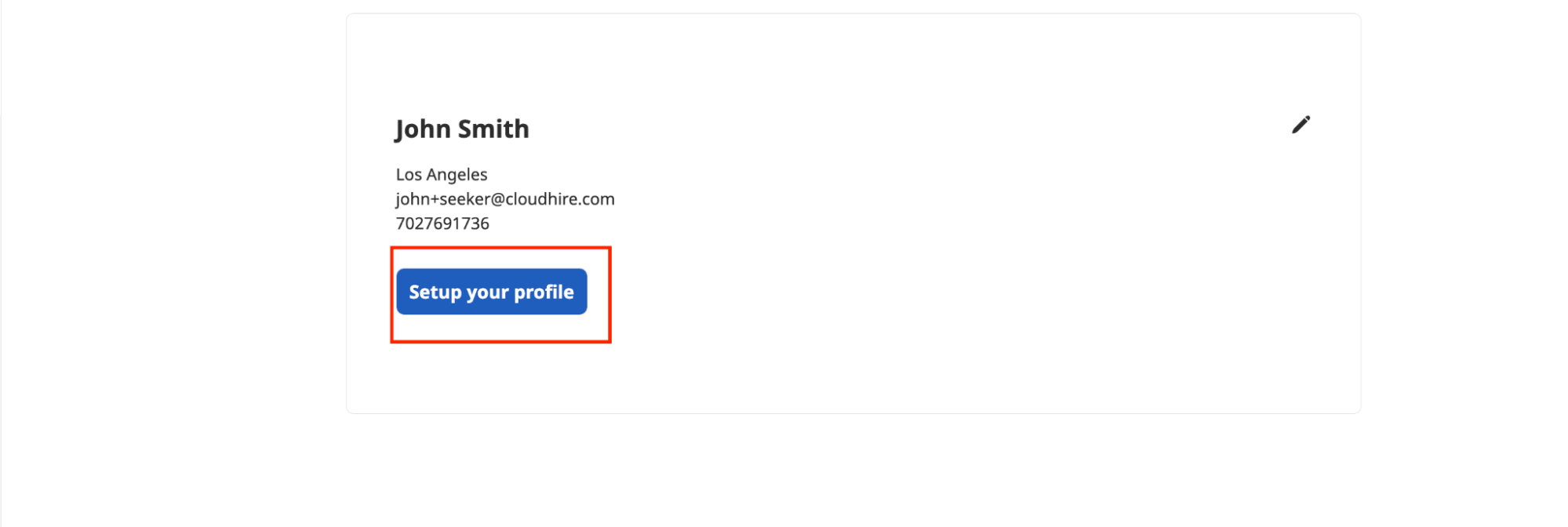
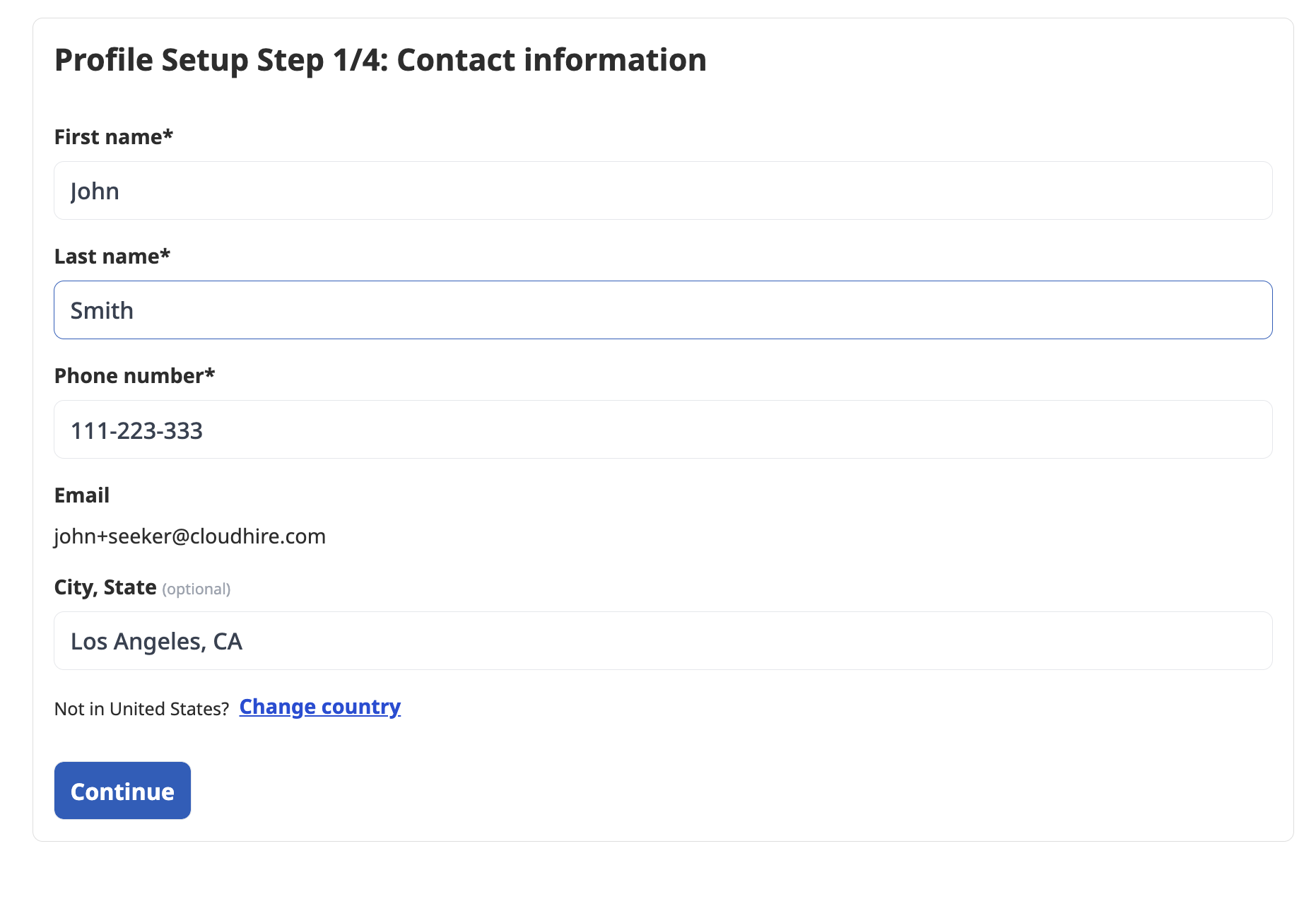
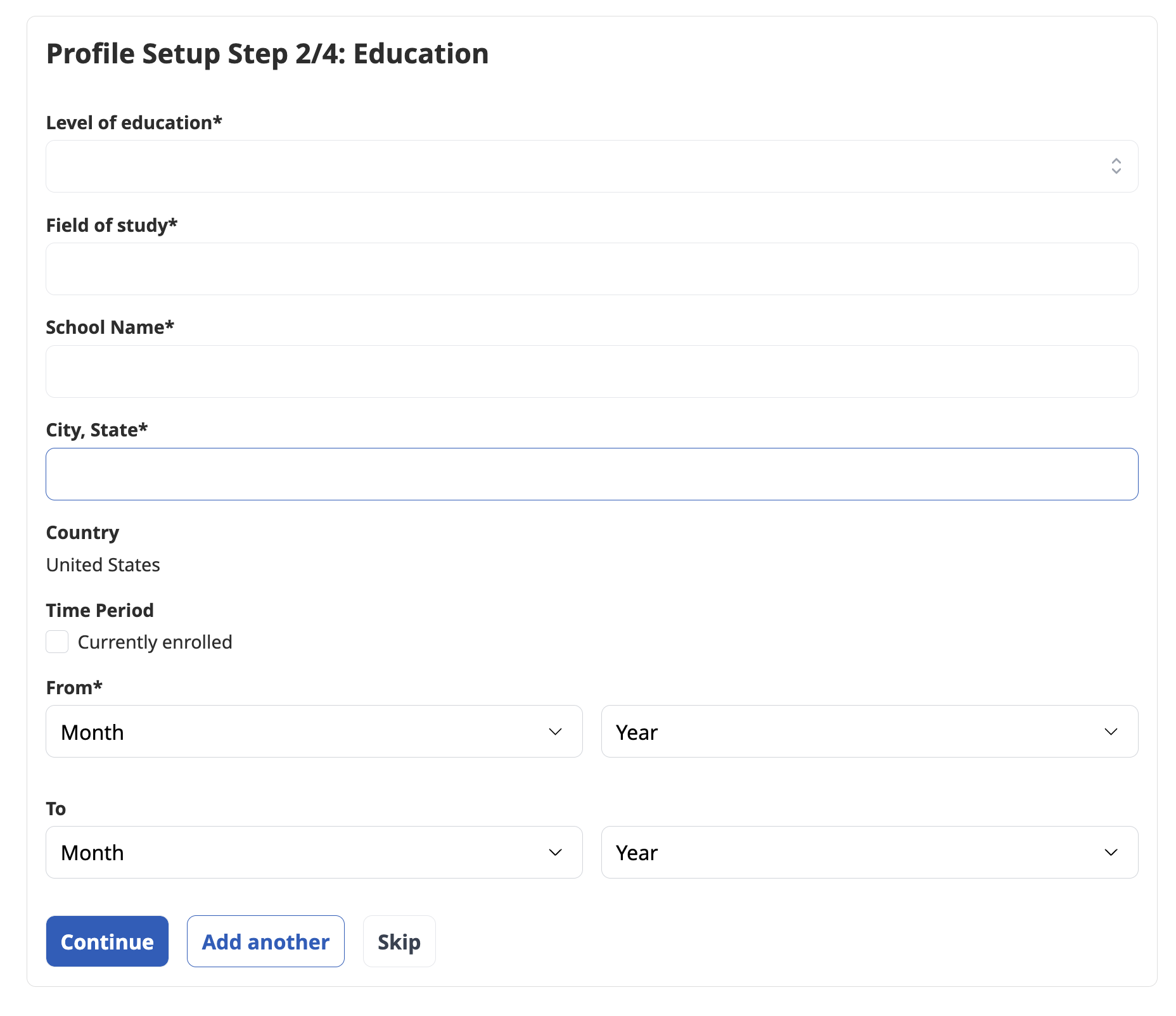
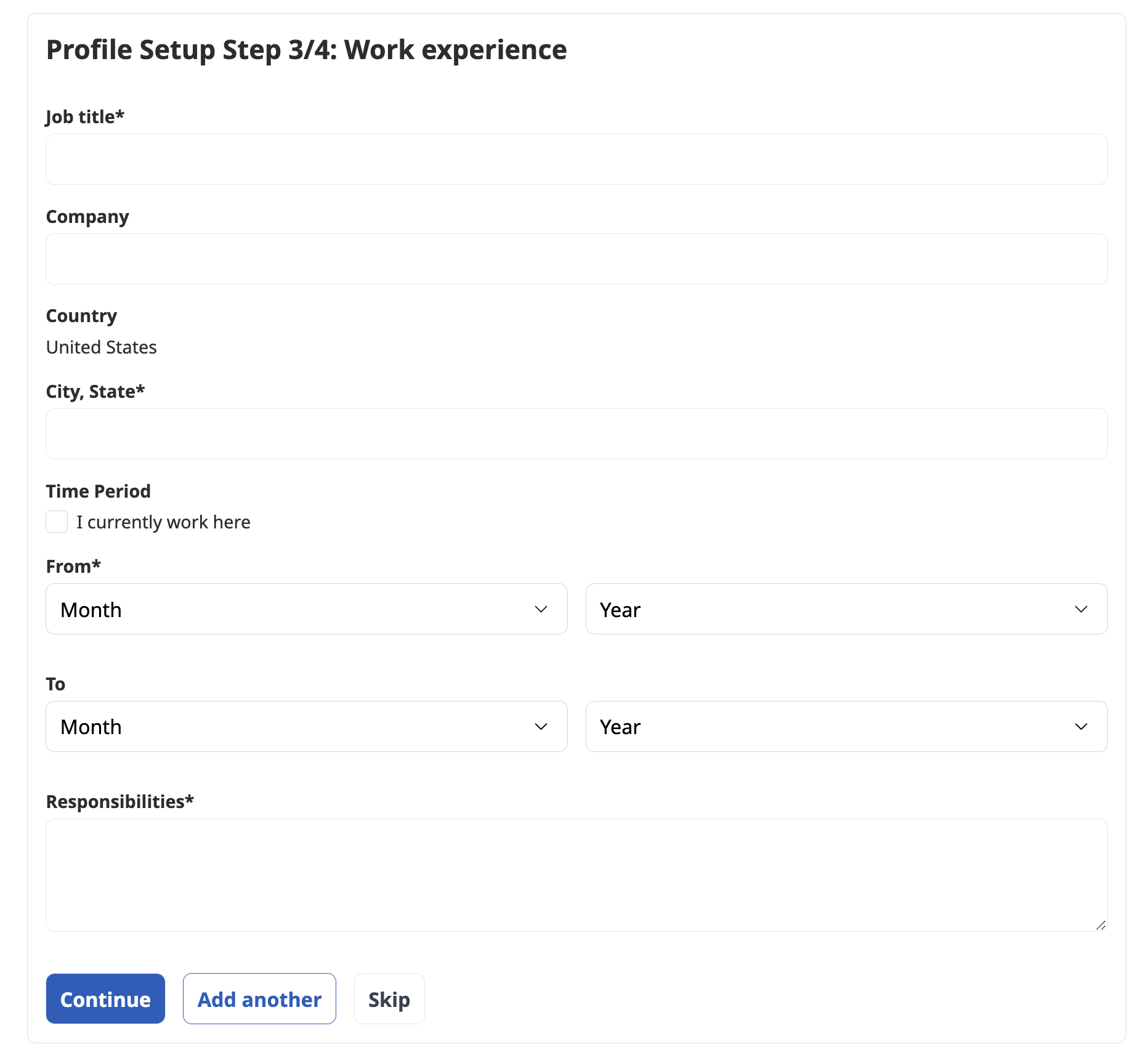
Your profile is now complete, upload your resume to increase your chance of being hired by over 60%.
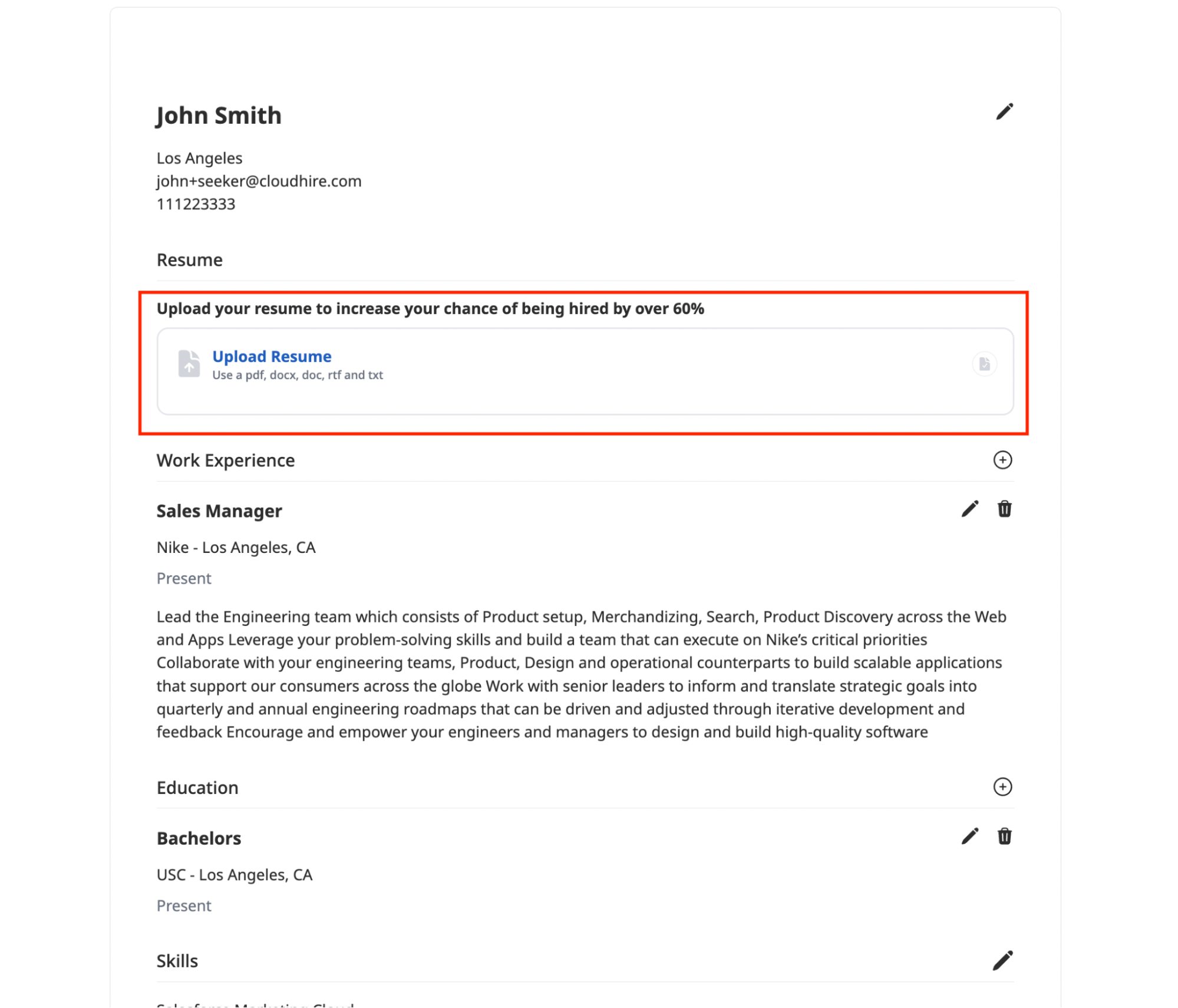
Additional Resources: